You will need photos to feature for each month, a pack of brochure n flyer paper from hp (free overnight shipping this season, $12.99, 50 sheets, double-sided), Adobe reader, a high-quality photo printer, and lots of ink (I recommend refilling instead of buying the cartridges).
Go to hp Activity Center page to start creating your calendar online (before you do this, you should have edited your photos -- cropping, effects, noise-reduction, red-eye fix, etc) using their very own software. Each month is created as one Adobe PDF file. Warning -- quite a long process, so better do one month at a time and save in your computer. Then just print near Christmas time.
Here is a sample month of my output using this method:

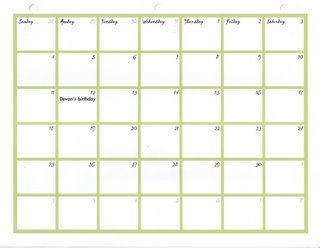
You may also want to consider downloading templates from Microsoft Office. One I particulaly liked was the Word photo 2006 calendar but it is so time-consuming to change the photos to use my own. (It can be done if you know how to manipulate the picture formatting and all that).
Also, if you like giving personalized birthday cards, you can buy HP photo greeting cards (which also ships overnight for free this season, $9.99 20 sheets, pre-scored, with envelopes). Either you use their software online like what I did with the calendar, or you may use the software that comes with the pack (a pleasant surprise for me! I used it to send cards to friends. It was easy to use and the photos came out nice too!).
Naku ha, dapat bayaran ako ng HP for plugging their products!
No comments:
Post a Comment